在上一篇文章《minio单机docker安装》我们介绍了minio的安装,在本篇文章,我们直接实战一下spring-boot操作minio文件系统的demo
一、创建一个maven项目,并且导入依赖
<dependency> <groupId>org.springframework.boot</groupId> <artifactId>spring-boot-starter-web</artifactId> </dependency> <dependency> <groupId>org.springframework.boot</groupId> <artifactId>spring-boot-devtools</artifactId> <scope>runtime</scope> <optional>true</optional> </dependency> <dependency> <groupId>org.springframework.boot</groupId> <artifactId>spring-boot-configuration-processor</artifactId> <optional>true</optional> </dependency> <dependency> <groupId>io.minio</groupId> <artifactId>minio</artifactId> <version>8.2.1</version> </dependency> <dependency> <groupId>org.projectlombok</groupId> <artifactId>lombok</artifactId> <optional>true</optional> </dependency> <dependency> <groupId>org.springframework.boot</groupId> <artifactId>spring-boot-starter-test</artifactId> <scope>test</scope> </dependency>
二、添加配置文件application.yml
spring: servlet: multipart: max-file-size: 10MB max-request-size: 10MB #minio配置 minio: access-key: OXspFQeLZwOVfFMc secret-key: PR098x1NotD6y2eOcBA8qAG3wdOrcqYw url: http://192.168.31.30:39000 bucket-name: test1
三、编写minio的配置文件,MinioConfiguration.java
package com.minio.demo.config; import org.springframework.boot.context.properties.ConfigurationProperties; import org.springframework.context.annotation.Bean; import org.springframework.context.annotation.Configuration; import io.minio.MinioClient; import lombok.Data; @Configuration @ConfigurationProperties(prefix = "spring.minio") @Data public class MinioConfiguration { private String accessKey; private String secretKey; private String url; private String bucketName; @Bean public MinioClient minioClient() { return MinioClient.builder().endpoint(url).credentials(accessKey, secretKey).build(); } }
四、编写controller
package com.minio.demo.controller;
import java.time.ZonedDateTime;
import java.util.Map;
import java.util.concurrent.TimeUnit;
import org.springframework.beans.factory.annotation.Autowired;
import org.springframework.web.bind.annotation.GetMapping;
import org.springframework.web.bind.annotation.PostMapping;
import org.springframework.web.bind.annotation.RequestParam;
import org.springframework.web.bind.annotation.RestController;
import org.springframework.web.multipart.MultipartFile;
import com.minio.demo.config.BaseResponse;
import com.minio.demo.utils.MinioUtils;
import io.minio.http.Method;
@RestController
public class UploadController {
@Autowired
private MinioUtils minioUtils;
@PostMapping("/upload")
public BaseResponse upload(@RequestParam("file") MultipartFile file, @RequestParam("fileName") String fileName) {
minioUtils.upload(file,fileName);
String url = minioUtils.getUrl(fileName, 7, TimeUnit.DAYS);
return BaseResponse.success(url);
}
@GetMapping("/policy")
public BaseResponse policy(@RequestParam("fileName")String fileName) {
Map policy = minioUtils.getPolicy(fileName, ZonedDateTime.now().plusMinutes(10));
return BaseResponse.success(policy);
}
@GetMapping("/uploadUrl")
public BaseResponse uploadUrl(@RequestParam("fileName") String fileName) {
String url = minioUtils.getPolicyUrl(fileName, Method.PUT, 2, TimeUnit.MINUTES);
return BaseResponse.success(url);
}
@GetMapping("/url")
public BaseResponse getUrl(@RequestParam("fileName")String fileName) {
String url = minioUtils.getUrl(fileName, 7, TimeUnit.DAYS);
return BaseResponse.success(url);
}
}五、测试访问
没有问题,正常返回了。到这里,整个demo就完成了。
备注:
1、在实际工作的编码里面,controller里面的逻辑需要进行调整下。
2、在实际工作的编码里面,test1这个bucket需要做一些策略处理,避免文件路径存储到数据库后路径过期导致访问不了。
3、使用minio也可以直接存储对应的文件名,然后每次访问的时候,通过文件名临时生成访问的url。
最后附上代码下载:点击下载

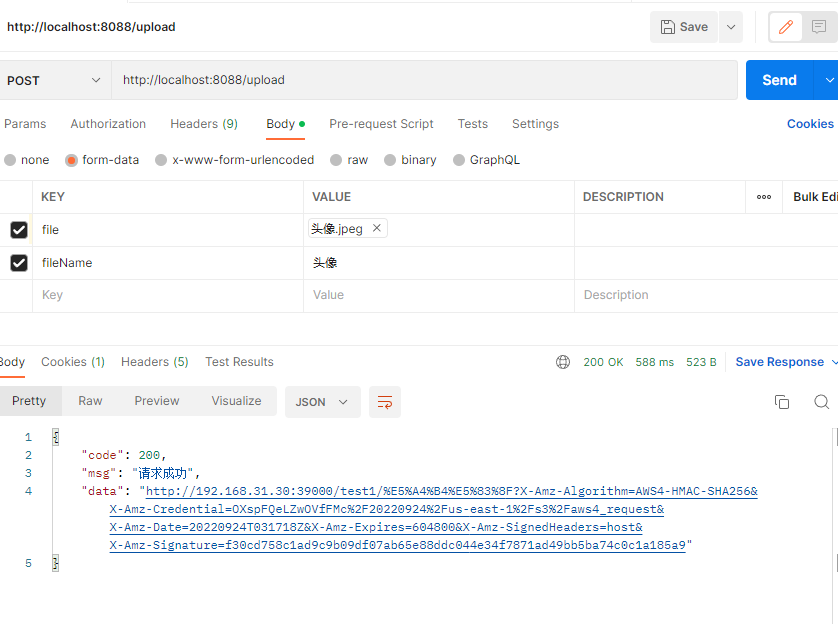






还没有评论,来说两句吧...