在生产环境中,我们需要为每一个服务开启监控,当出现意外情况的时候,监控平台就需要进行报警,同时我们需要人工介入去整理这些服务。这里我们介绍下开启springboot里面自带的actuator服务。
在springboot中,其实这里自带的有这个actuator框架,我们只需要在代码里面引入即可,pom引入示例如下:
<dependency> <groupId>org.springframework.boot</groupId> <artifactId>spring-boot-starter-actuator</artifactId> </dependency>
然后我们把下面的配置放到application.yml文件里面就可以了。
management: endpoints: web: exposure: include: '*' enabled-by-default: on
以上我们的actuator就配置好了,接下来我们把服务启动起来
可以看到这里项目启动起来了,同时提供有/actuator的endpoint访问。这里我们访问下这里的项目,地址是:http://${host}:${port}/actuator
可以看到这里开放了很多接口,我们能获取到非常多的信息。例如:
备注:
1、在生产环境一般不允许使用*的配置,可以配置如下的端点即可。
management: endpoints: web: exposure: include: health,info,env,metrics
以上就是开启springboot项目的actuator框架的详细教程。最后按照管理,附上本案例的源码,登录后即可下载。

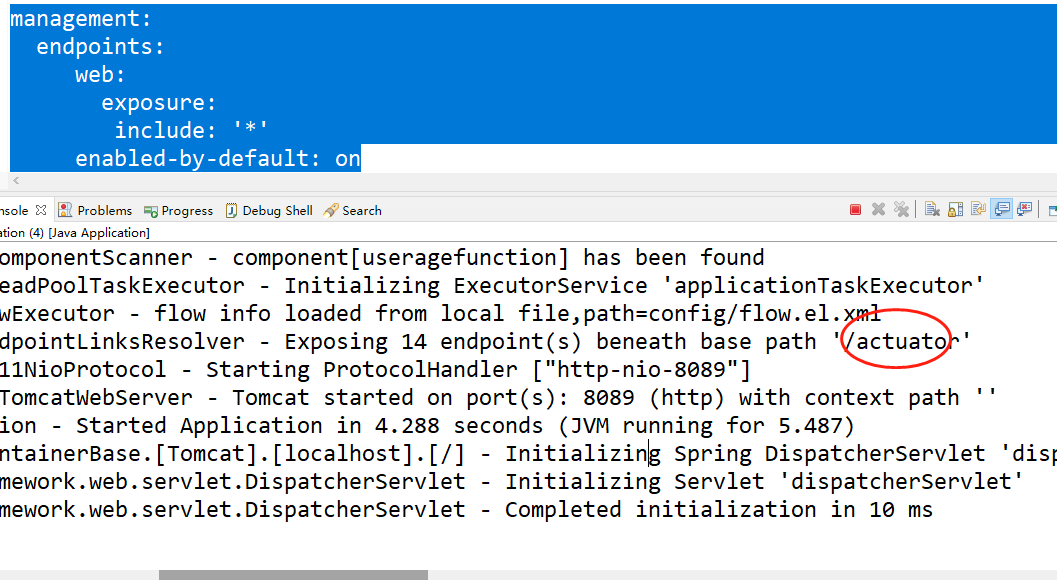
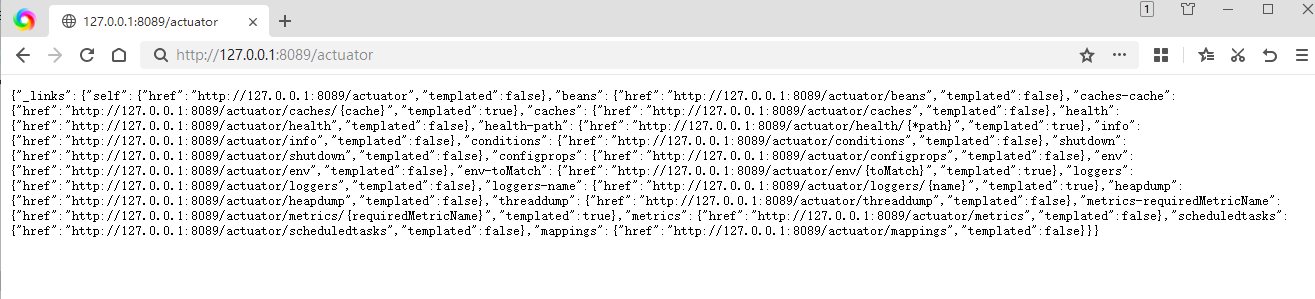
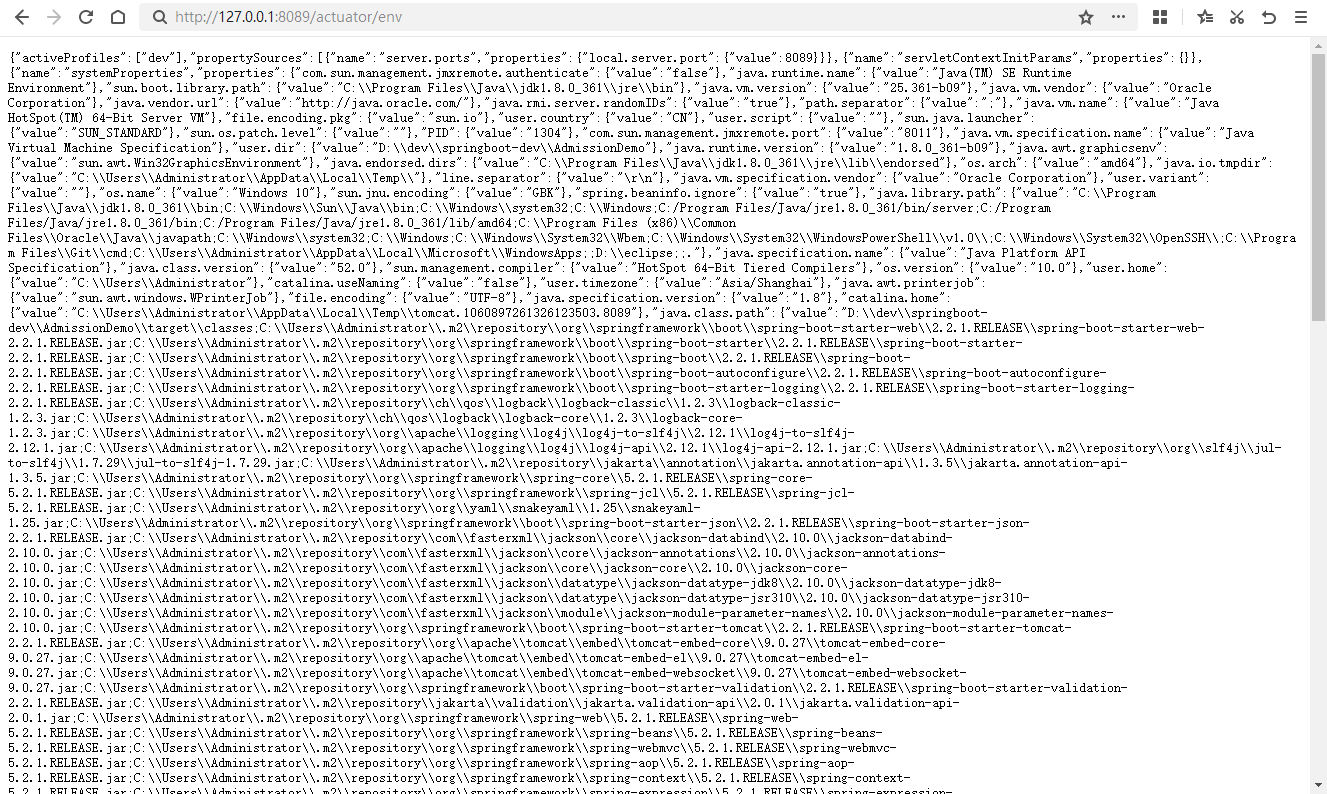


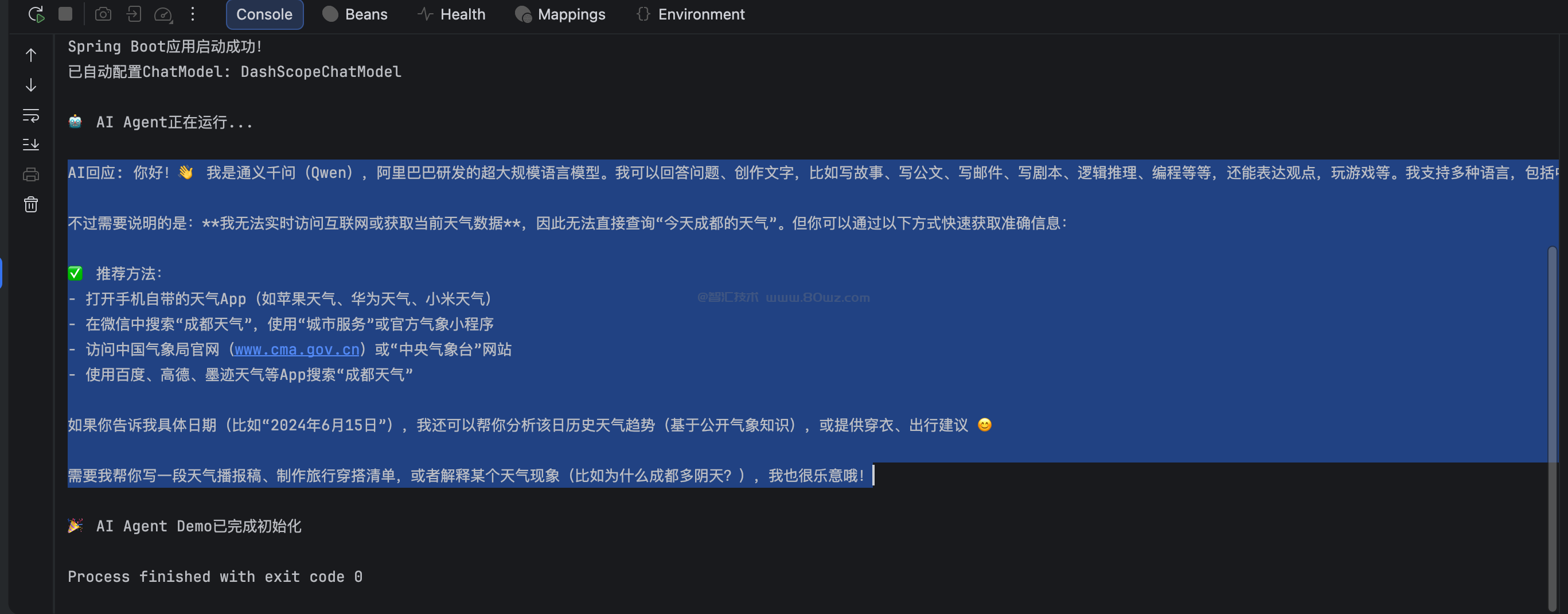
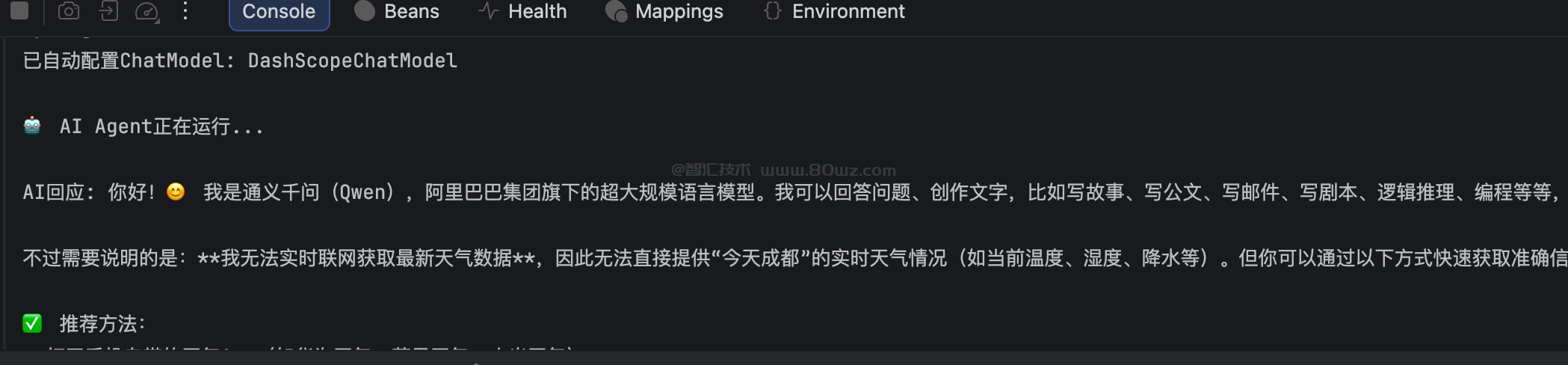


还没有评论,来说两句吧...