在现在的开放平台上,对接二次开发对接,大家对于安全的管控目前都主要采用的是appid和appsecret的方式进行对接。这里的appid和appsecret就相当于登录的用户名和密码。但是大家可以看到几乎在所有的平台上都是平台自动给分配的appid和appsecret。所以这篇文章我们介绍下这个appid和appsecret的自动生成案例。
生成appid和appsecret的话其实一般没有太多的要求,每个企业自己生成的规则也是不一样的。有句话说得好:
作为一个小厂的开发, 没有那么多需求, 只要生成的APP_ID有随机性,长度稳定, 长度不太长 就够用了
所以这里我们也没有太多的要求,我们采用的方式是随机生成一个使用8位的uuid来生成appid,然后使用appid+盐的方式生成appsecret。所以详细的案例如下:
生成appid的代码如下:
public static String getAppId() {
StringBuffer shortBuffer = new StringBuffer();
String uuid = UUID.randomUUID().toString().replace("-", "");
for (int i = 0; i < 8; i++) {
String str = uuid.substring(i * 4, i * 4 + 4);
int x = Integer.parseInt(str, 16);
shortBuffer.append(chars[x % 0x3E]);
}
return shortBuffer.toString();
}生成appsecret的代码如下:
public static String getAppSecret(String appId) {
try {
String[] array = new String[]{appId, slat};
StringBuffer sb = new StringBuffer();
// 字符串排序
Arrays.sort(array);
for (int i = 0; i < array.length; i++) {
sb.append(array[i]);
}
String str = sb.toString();
MessageDigest md = MessageDigest.getInstance("SHA-256");
md.update(str.getBytes());
byte[] digest = md.digest();
StringBuffer hexstr = new StringBuffer();
String shaHex = "";
for (int i = 0; i < digest.length; i++) {
shaHex = Integer.toHexString(digest[i] & 0xFF);
if (shaHex.length() < 2) {
hexstr.append(0);
}
hexstr.append(shaHex);
}
return hexstr.toString();
} catch (Exception e) {
log.error(e.getMessage(),e);
}
return null;
}代码看起来很简单,我们使用接口的方式进行调试,controller代码如下:
package com.appid.appsecret.controller; import org.springframework.web.bind.annotation.RequestMapping; import org.springframework.web.bind.annotation.RestController; import com.appid.appsecret.model.AppInfoPoJo; import com.appid.appsecret.model.BaseResponse; import com.appid.appsecret.utils.AppUtils; @RestController @RequestMapping("/app") public class AppController { @RequestMapping("/generatorAppInfo") public BaseResponse generatorNewAppInfo() { //首先调用utils生成appid String appId = AppUtils.getAppId(); //再使用appid生成appsecret String appSecret = AppUtils.getAppSecret(appId); return BaseResponse.success(AppInfoPoJo.builder().appId(appId).appSecret(appSecret).build()); } /** * 模拟获取授权token * @return */ @RequestMapping("/empower") public BaseResponse empower(String appId,String appSecret) { //再使用appid生成appsecret String _appSecret = AppUtils.getAppSecret(appId); String token = null; if(appSecret.equals(_appSecret)) { // token = .; 这里模拟生成一个token即可 return BaseResponse.success(token); }else { return BaseResponse.fail("app信息错误"); } } }
我们运行下,请求/app/generatorAppInfo接口,可以看到生成了appid和appsecret:
{
"code": 200,
"msg": "请求成功",
"data": {
"appId": "OU7TJpFK",
"appSecret": "2baaf0301e7c6e0c25e1aee75d9215c1f7ed6862475280821983e4628144bfff"
}
}这里的话我们是把盐写死的,真实环境中我们随机生成一个盐,把appid,appsecret,盐都存储到数据库中即可,如果用户需要登录授权,则从数据库取出对应的盐和appsecret,进行比较下即可。
当用户需要重置secret的时候,我们再重新生成一个盐,并且通过appid+新盐的方式生成一个最新的secret。
以上就是appid和appsecret生成的思路教程。按照管理,附上本案例的源码,登录后即可下载。

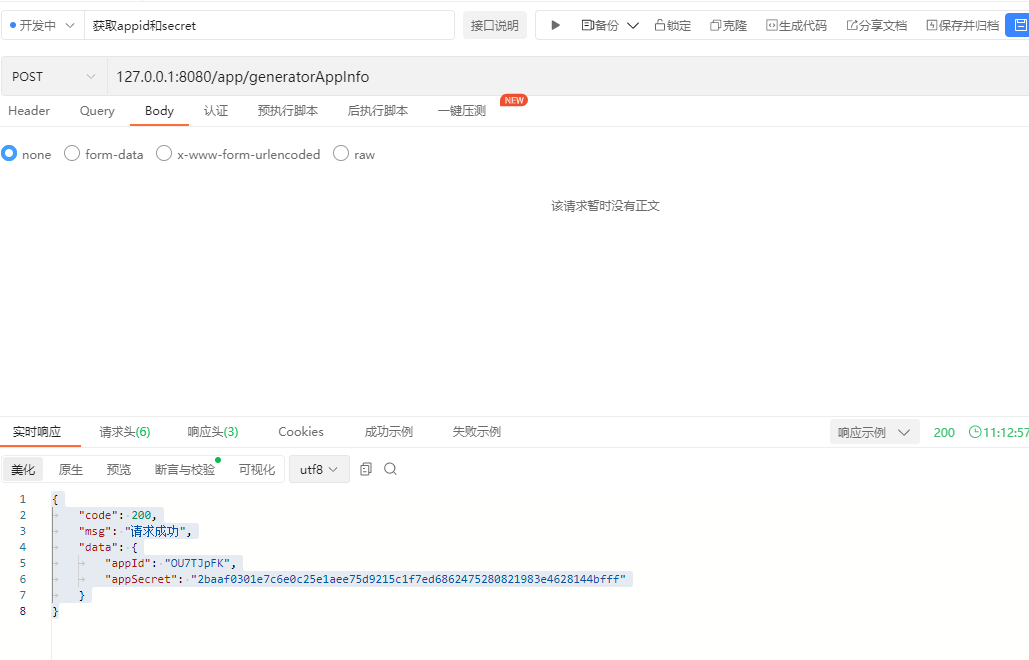

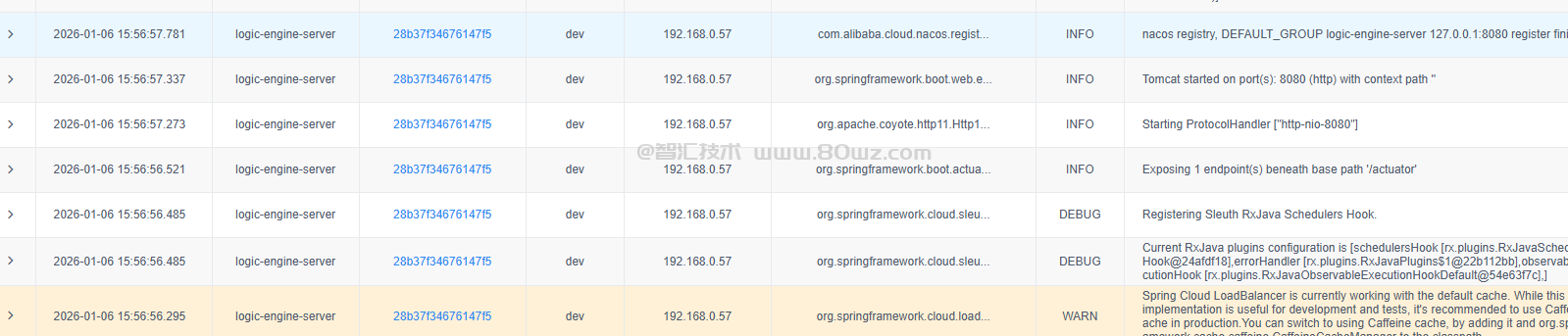
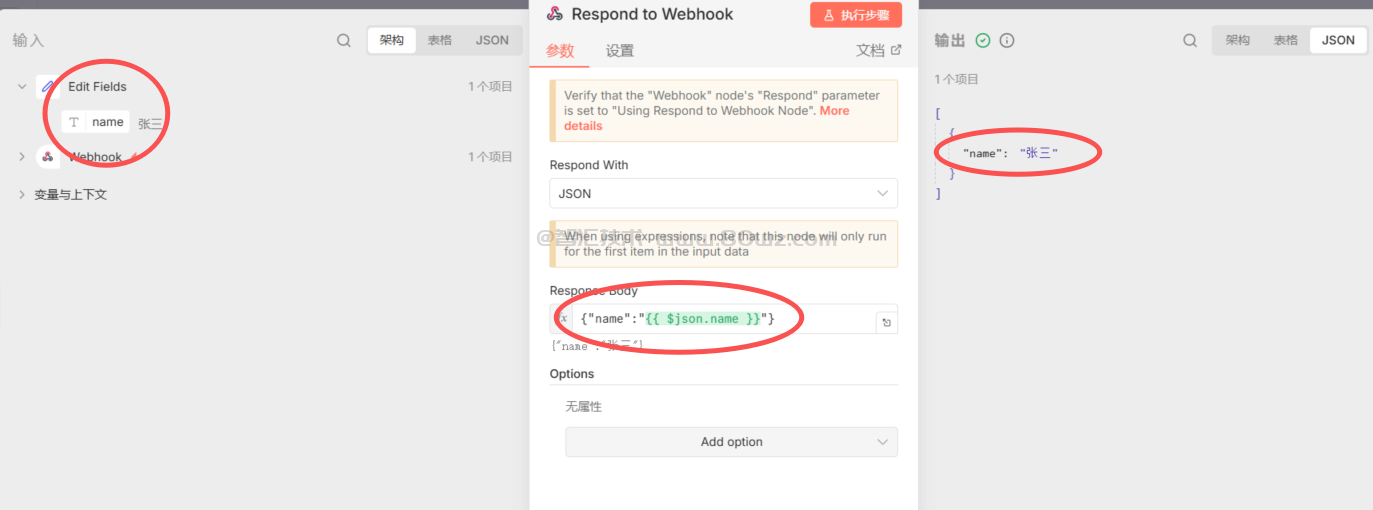


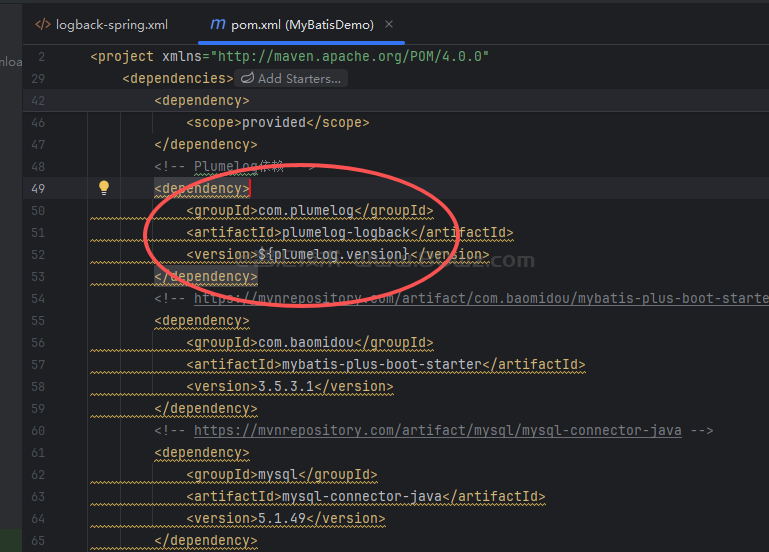
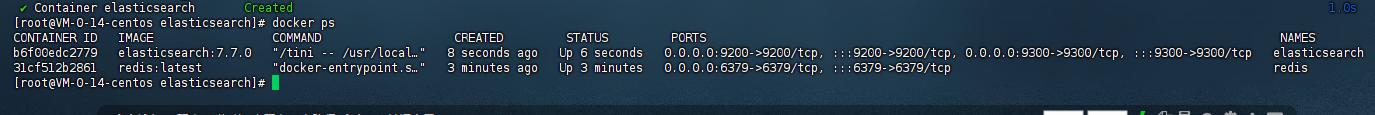

还没有评论,来说两句吧...