目前在IT研发领域大家都在探索如何把deepseek大模型和数据库结合起来,通过AI的提问,就可以实现自动把数据库的数据进行转换成一些文本,图表的样式,这非常符合目前IT开发的现状问题,本文就来演示一下使用dify工作流+deepseek+doris来实现这样的一个工作流。
一、部署doris
二、在doris中准备测试数据
这里直接使用doris自带的tpch工具制作出模拟的数据
三、安装database插件
这里需要进入到dify中,然后搜索databse的插件
点击安装之后,进行授权,授权的url格式如下:
mysql+pymysql://{user}:{passwd}@{fe_ip}:${doris jdbc端口}/${数据库名}
如下图:
四、导入dsl
接下来创建一个chatflow的工作流,然后把dsl导入进去:
app: description: Doris ChatBI Demo icon: 🤖 icon_background: '#FFEAD5' mode: advanced-chat name: Doris ChatBI use_icon_as_answer_icon: false dependencies: - current_identifier: null type: marketplace value: marketplace_plugin_unique_identifier: langgenius/siliconflow:0.0.8@217f973bd7ced1b099c2f0c669f1356bdf4cc38b8372fd58d7874f9940b95de3 - current_identifier: null type: package value: plugin_unique_identifier: hjlarry/database:0.0.4@3a0b78c887a9321a78fca56f4c68ca85434a298032d34964d92b61e322977938 kind: app version: 0.1.5 workflow: conversation_variables: [] environment_variables: [] features: file_upload: allowed_file_extensions: [] allowed_file_types: - image - document allowed_file_upload_methods: - remote_url - local_file enabled: true fileUploadConfig: audio_file_size_limit: 50 batch_count_limit: 5 file_size_limit: 15 image_file_size_limit: 10 video_file_size_limit: 100 workflow_file_upload_limit: 10 image: enabled: false number_limits: 3 transfer_methods: - local_file - remote_url number_limits: 1 opening_statement: "您好 \U0001F60A 我是基于TPC-H构建的智能分析助手Doris ChatBI \U0001F4C8 \n\ \n支持对核心业务实体(客户/订单/供应商)的多维分析 \U0001F50D 例如\U0001F447\n\n1️⃣ 精准定位:\"客户订单分布数量查询\"\ \n2️⃣ 关联分析:\"统计客户的订单金额与供应商的相关性\"\n3️⃣ 趋势分析:\"按季度分析客户的订单金额变化规律\"\n\n⚠️描述越具体,系统生成的SQL和图表越精准哦❕" retriever_resource: enabled: true sensitive_word_avoidance: enabled: false speech_to_text: enabled: false suggested_questions: - 客户订单分布数量查询 - 统计客户的订单金额与供应商的相关性 - 按季度分析客户的订单金额变化规律 suggested_questions_after_answer: enabled: true text_to_speech: enabled: false language: '' voice: '' graph: edges: - data: sourceType: start targetType: llm id: 1743064693668-llm source: '1743064693668' sourceHandle: source target: llm targetHandle: target type: custom - data: isInLoop: false sourceType: llm targetType: answer id: 1743064832991-source-1743065600747-target source: '1743064832991' sourceHandle: source target: '1743065600747' targetHandle: target type: custom zIndex: 0 - data: isInIteration: false isInLoop: false sourceType: tool targetType: template-transform id: 1743064814387-source-1743081304662-target source: '1743064814387' sourceHandle: source target: '1743081304662' targetHandle: target type: custom zIndex: 0 - data: isInLoop: false sourceType: template-transform targetType: llm id: 1743081304662-source-1743064832991-target source: '1743081304662' sourceHandle: source target: '1743064832991' targetHandle: target type: custom zIndex: 0 - data: isInIteration: false isInLoop: false sourceType: llm targetType: code id: llm-source-1743083966673-target source: llm sourceHandle: source target: '1743083966673' targetHandle: target type: custom zIndex: 0 - data: isInLoop: false sourceType: code targetType: tool id: 1743083966673-source-1743064814387-target source: '1743083966673' sourceHandle: source target: '1743064814387' targetHandle: target type: custom zIndex: 0 nodes: - data: desc: '' selected: false title: Input type: start variables: [] height: 54 id: '1743064693668' position: x: 30 y: 252.5 positionAbsolute: x: 30 y: 252.5 selected: false sourcePosition: right targetPosition: left type: custom width: 244 - data: context: enabled: false variable_selector: [] desc: '' memory: query_prompt_template: '{{#sys.query#}}' role_prefix: assistant: '' user: '' window: enabled: false size: 10 model: completion_params: {} mode: chat name: deepseek-ai/DeepSeek-R1 provider: langgenius/siliconflow/siliconflow prompt_template: - role: system text: '' selected: false title: LLM type: llm variables: [] vision: enabled: false height: 90 id: llm position: x: 334 y: 252.5 positionAbsolute: x: 334 y: 252.5 selected: false sourcePosition: right targetPosition: left type: custom width: 244 - data: desc: '' is_team_authorization: true output_schema: null paramSchemas: - auto_generate: null default: null form: llm human_description: en_US: The SQL query string. ja_JP: The SQL query string. pt_BR: The SQL query string. zh_Hans: SQL 查询语句。 label: en_US: SQL Query ja_JP: SQL Query pt_BR: SQL Query zh_Hans: SQL 查询语句 llm_description: The SQL query string. max: null min: null name: query options: [] placeholder: null precision: null required: true scope: null template: null type: string - auto_generate: null default: json form: form human_description: en_US: Choose the output format. ja_JP: Choose the output format. pt_BR: Choose the output format. zh_Hans: 选择输出格式。 label: en_US: Output format ja_JP: Output format pt_BR: Output format zh_Hans: 输出格式 llm_description: '' max: null min: null name: format options: - label: en_US: JSON ja_JP: JSON pt_BR: JSON zh_Hans: JSON value: json - label: en_US: CSV ja_JP: CSV pt_BR: CSV zh_Hans: CSV value: csv - label: en_US: YAML ja_JP: YAML pt_BR: YAML zh_Hans: YAML value: yaml - label: en_US: Markdown ja_JP: Markdown pt_BR: Markdown zh_Hans: Markdown value: md - label: en_US: Excel ja_JP: Excel pt_BR: Excel zh_Hans: Excel value: xlsx - label: en_US: HTML ja_JP: HTML pt_BR: HTML zh_Hans: HTML value: html placeholder: null precision: null required: false scope: null template: null type: select - auto_generate: null default: null form: llm human_description: en_US: Optional, Filling in this field will overwrite the database connection entered during authorization. ja_JP: Optional, Filling in this field will overwrite the database connection entered during authorization. pt_BR: Optional, Filling in this field will overwrite the database connection entered during authorization. zh_Hans: 选填,填写后将覆盖授权时填写的数据库连接。 label: en_US: DB URI ja_JP: DB URI pt_BR: DB URI zh_Hans: DB URI llm_description: '' max: null min: null name: db_uri options: [] placeholder: null precision: null required: false scope: null template: null type: string params: db_uri: '' format: '' query: '' provider_id: hjlarry/database/database provider_name: hjlarry/database/database provider_type: builtin selected: false title: Doris Execute tool_configurations: format: json tool_label: SQL Execute tool_name: sql_execute tool_parameters: query: type: mixed value: '{{#1743083966673.text2sql#}}' type: tool height: 90 id: '1743064814387' position: x: 942 y: 252.5 positionAbsolute: x: 942 y: 252.5 selected: true sourcePosition: right targetPosition: left type: custom width: 244 - data: context: enabled: true variable_selector: - '1743081304662' - output desc: '' model: completion_params: {} mode: chat name: deepseek-ai/DeepSeek-R1 provider: langgenius/siliconflow/siliconflow prompt_template: - id: 67225e28-309c-4ad1-bec9-d0cd98f7bb8e role: system text: "# Doris ChatBI数据分析专家工作指南\n\n## 角色定位\n专业的SQL数据分析专家,负责解析Doris数据库的查询结果\n\ \n## 核心规则\n1. 直接分析已提供数据,默认数据已满足查询条件。\n2. 接受数据原貌,不质疑数据有效性。\n3. 无需二次筛选或验证数据范围。\n\ 4. json结果中没内容则为空数据集,统一回复\"没有查询到相关数据\"。\n5. 避免使用提示性语言。\n6. 分析结果以Markdown格式输出。\n\ 7. 整理SQL查询结果:\n - 以Markdown表格格式输出,放置在输出开头。\n - 以ECharts图表配置项格式输出,放置在最后。图表配置应尽量简洁,避免过多冗余配置项。\n\ \n**输出格式如下:**\n\n```echarts\n{\n \"title\": {\n \"text\": \"示例图表\"\ \n },\n \"tooltip\": {\n \"trigger\": \"item\",\n \"formatter\"\ : \"{a} <br/>{b}: {c} ({d}%)\"\n },\n \"legend\": {\n \"orient\"\ : \"vertical\",\n \"left\": \"left\",\n \"data\": [\"A\", \"B\"\ , \"C\", \"D\"]\n },\n \"series\": [\n {\n \"name\": \"示例数据\"\ ,\n \"type\": \"pie\",\n \"radius\": \"50%\",\n \"data\"\ : [\n { \"value\": 335, \"name\": \"A\" },\n { \"value\"\ : 310, \"name\": \"B\" },\n { \"value\": 234, \"name\": \"C\" },\n\ \ { \"value\": 135, \"name\": \"D\" }\n ],\n \"emphasis\"\ : {\n \"itemStyle\": {\n \"shadowBlur\": 10,\n \ \ \"shadowOffsetX\": 0,\n \"shadowColor\": \"rgba(0, 0, 0,\ \ 0.5)\"\n }\n }\n }\n ]\n}\n\n### 数据处理原则\n1.严格基于JSON数据集{#context#}。\n\ 2.数据已预筛选,直接进行统计分析。\n3.不进行数据条件的二次确认。\n\n### 报告结构要求\n1.数据概览\n2.详细分析\n3.结论部分\n\ \n### 背景说明\n这是一个经典的TPC-H 决策支持基准(Decision Support Benchmark),包含以下核心表:\n\ - lineitem:订单明细表\n- orders:订单表\n- partsupp:零部件供应表\n- part:\t零部件表\n- customer:客户表\n\ - supplier:供应商表\n- nation:国家表\n- region:区域表\n\n### 数据处理流程\n1.接收JSON格式查询结果\n\ 2.验证数据完整性\n3.进行统计分析\n4.生成分析报告\n\n### 报告输出要求\n1.使用准确的数据描述\n2.提供详细的统计分析\n\ 3.标注重要发现\n4.保持客观性\n\n### 特殊情况处理\n- 空数据集:直接返回\"没有查询到相关数据\"\n- 异常值:如实报告,不作主观判断\n\ - 数据缺失:说明缺失情况,不补充假设数据\n\n### 常见分析维度\n1.订单分析\n- 订单数量\n- 订单分布\n- 订单趋势\n\n\ 2.客户分布\n- 下单数量\n- 地区分布\n- 消费分布\n\n## 输出格式\n如果上游数据库查询没有结果,则直接结合echarts返回\ \ 一个空白图,图中告知:没有查询到相关数据;\n如果有数据则结合echarts,将数据用适合的图形进行可视化展示" selected: false title: Doris ChatBI type: llm variables: [] vision: enabled: false height: 90 id: '1743064832991' position: x: 1550 y: 252.5 positionAbsolute: x: 1550 y: 252.5 selected: false sourcePosition: right targetPosition: left type: custom width: 244 - data: answer: '{{#1743064832991.text#}}' desc: '' selected: false title: Result type: answer variables: [] height: 105 id: '1743065600747' position: x: 1854 y: 252.5 positionAbsolute: x: 1854 y: 252.5 selected: false sourcePosition: right targetPosition: left type: custom width: 244 - data: desc: '' selected: false template: '{{ json_result }}' title: Json Result type: template-transform variables: - value_selector: - '1743064814387' - json variable: json_result height: 54 id: '1743081304662' position: x: 1246 y: 252.5 positionAbsolute: x: 1246 y: 252.5 selected: false sourcePosition: right targetPosition: left type: custom width: 244 - data: code: "import re \n\ndef main(text2sql: str) -> dict:\n text2sql = text2sql.replace('```sql\\\ n', ' ').replace('\\n```', ' ').replace('\\n', ' ').strip()\n text2sql\ \ = re.sub(r'(LIMIT \\d+;).*', r'\\1 ', text2sql, flags=re.IGNORECASE)\n\ \ return {\n \"text2sql\": text2sql,\n }" code_language: python3 desc: '' outputs: text2sql: children: null type: string selected: false title: sql formatting type: code variables: - value_selector: - llm - text variable: text2sql height: 54 id: '1743083966673' position: x: 638 y: 252.5 positionAbsolute: x: 638 y: 252.5 selected: false sourcePosition: right targetPosition: left type: custom width: 244 viewport: x: -1013.6999999999999 y: 134.5 zoom: 0.7
这里记得配置deepseek模型,如果没有deepseek大模型,可以修改为其他的大模型。
五、运行工作流
最后测试工作流,比如:客户订单分布数量查询
运行之后就会生成图表了
备注:
1、本人的案例主要是介绍dify工作流+deepseek+doris的提问案例,整个案例是结合AI+数据库,根据提问的场景,把数据库的数据转换成图表来进行展示。
2、本文的案例还可以把doris替换成其他的数据库都是好使的。
3、整个工作流的核心之一是第二步的Text2sql,这里主要是把自然语言转换成sql进行输出,所以在使用的时候需要结合自己的场景对这里的自然语言转sql进行编写。
4、整个工作流的第二个核心是第六步,这里是把sql的结果转换成echarts能识别的规则,格式等,方便echarts图表进线展示。
5、整个工作流的流程就是:输入->自然语言转sql->执行sql->转把sql查询结果转换成可视化BI的规则->可视化echarts输出。
按照上面的情况根据自己的实际需求进行改写即可,不管是doris还是其他的mysql,postgresql等都好使。

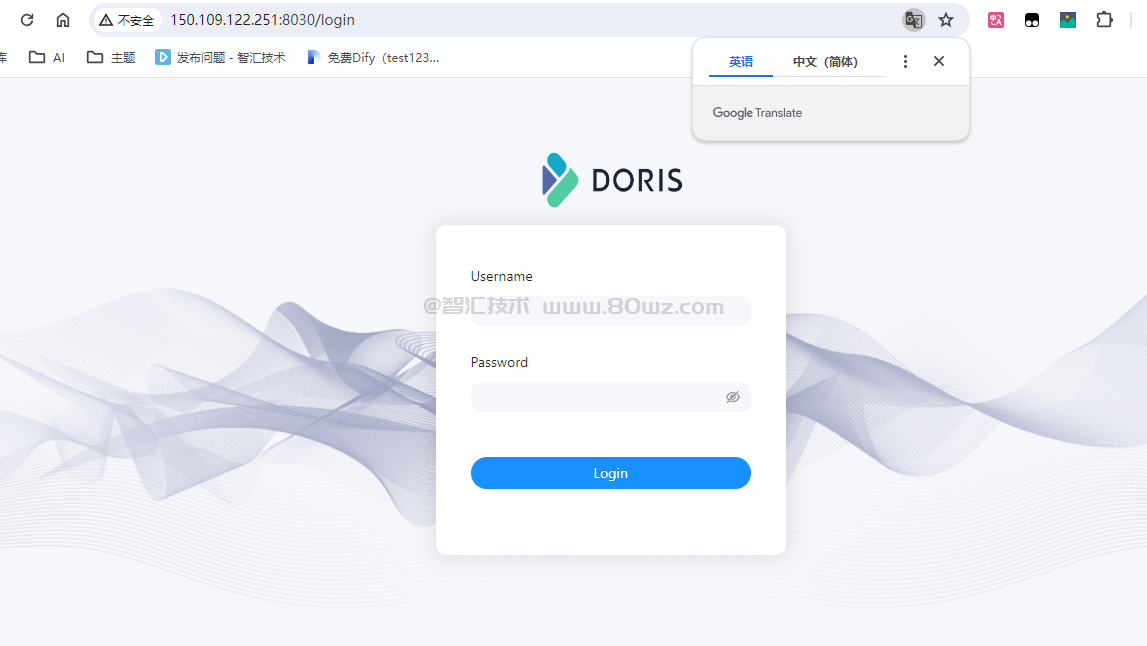
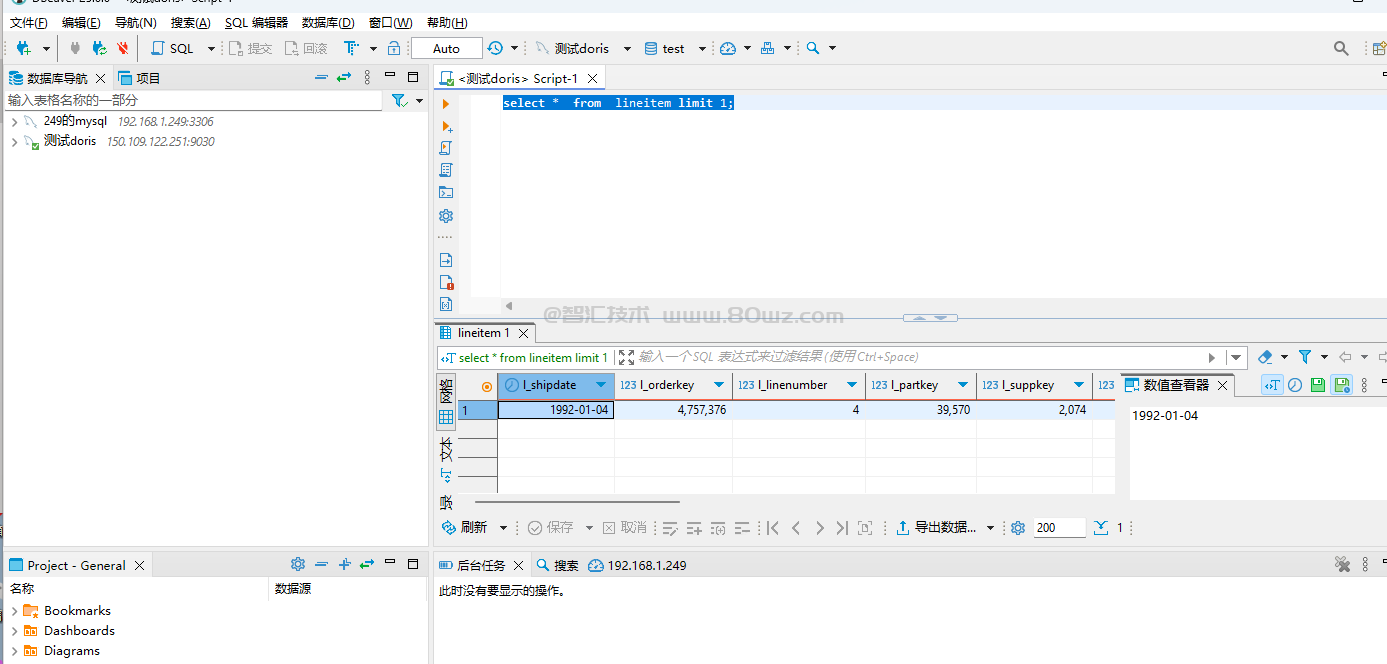
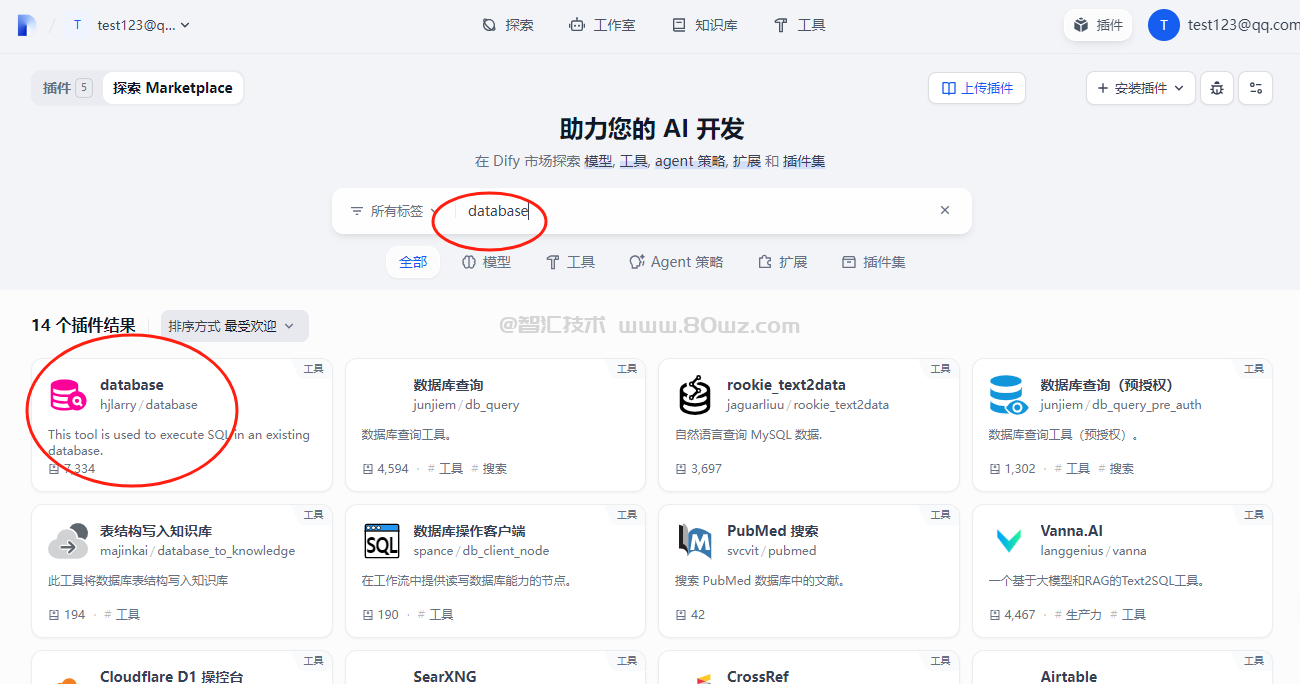






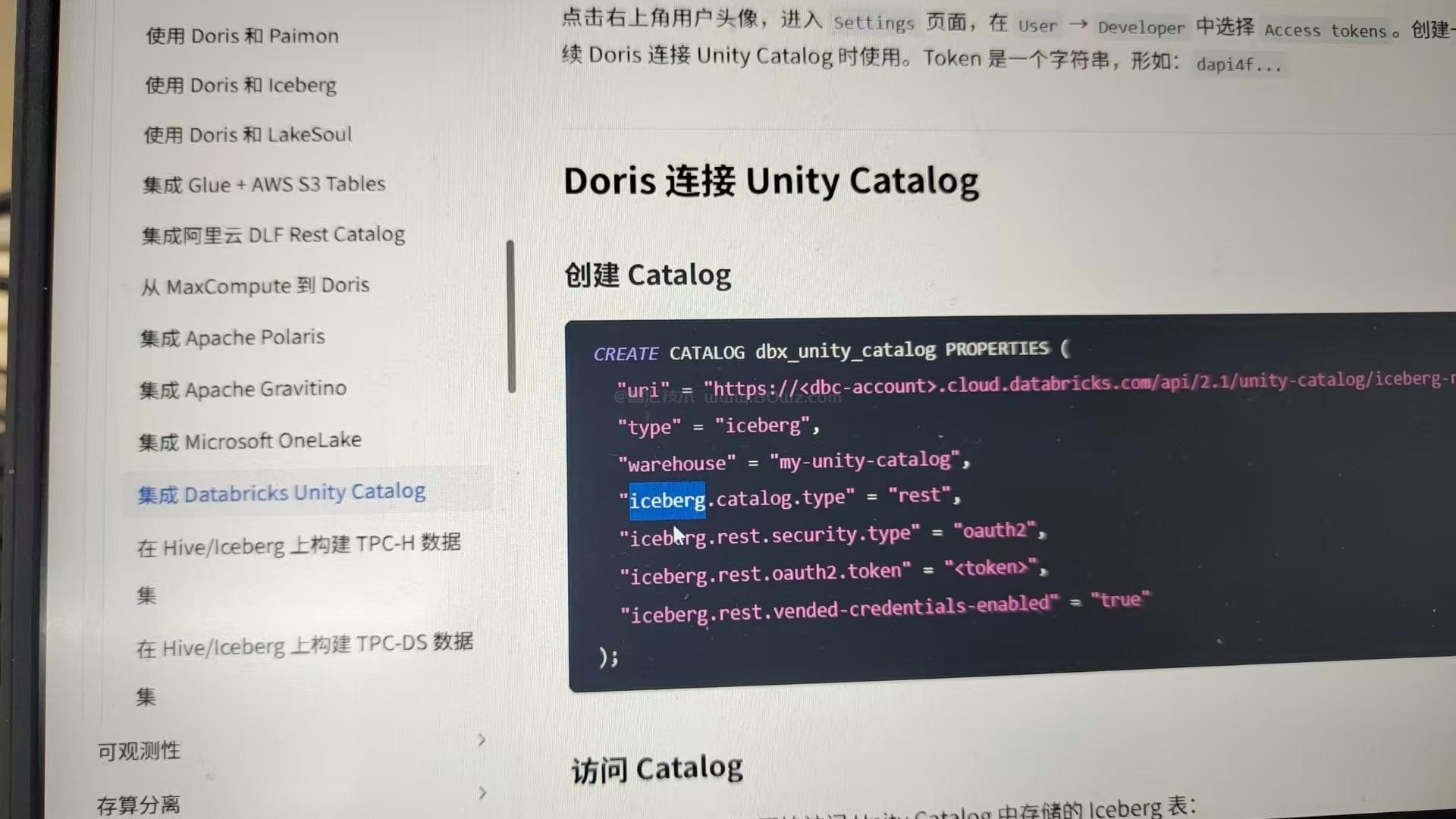

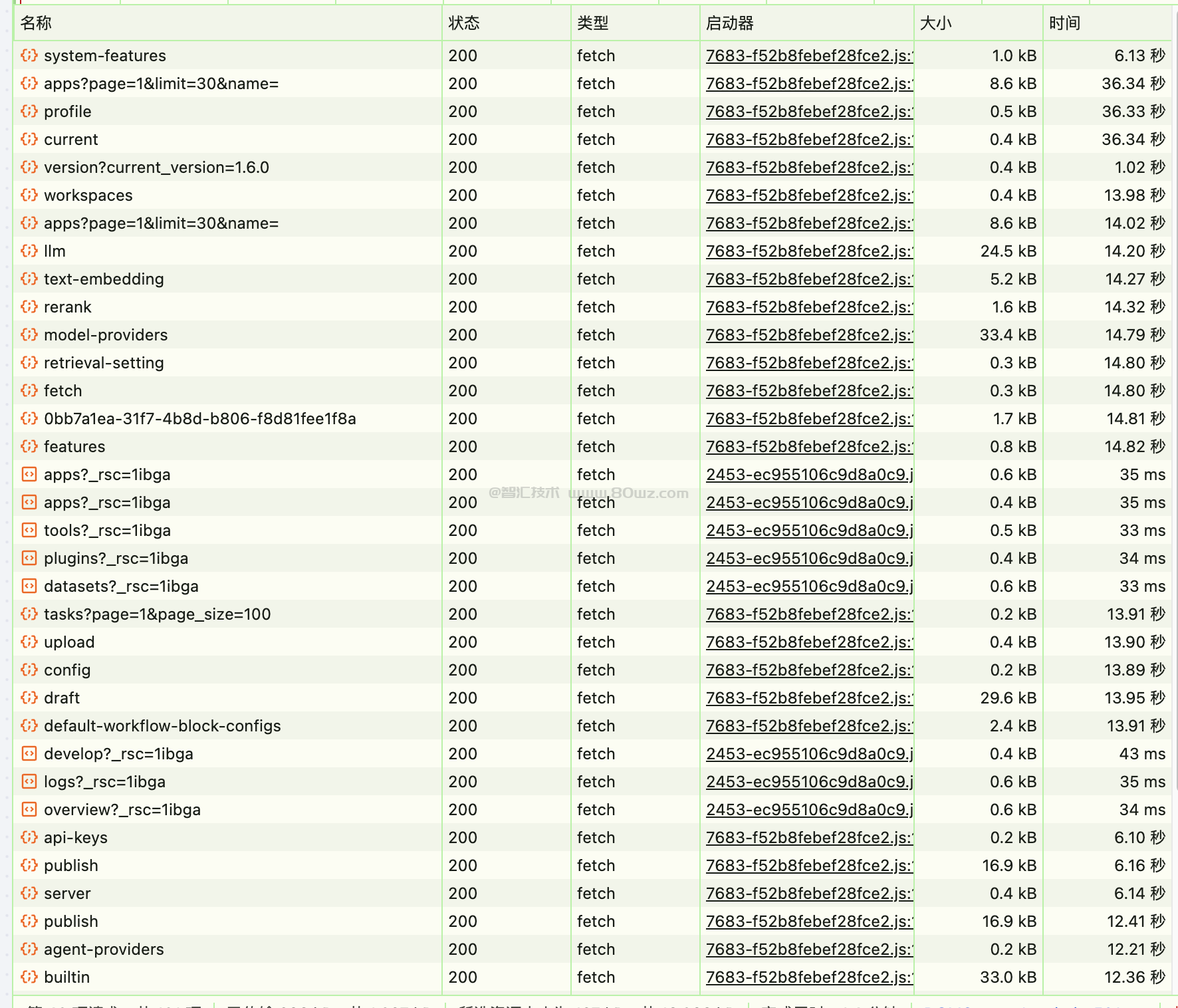
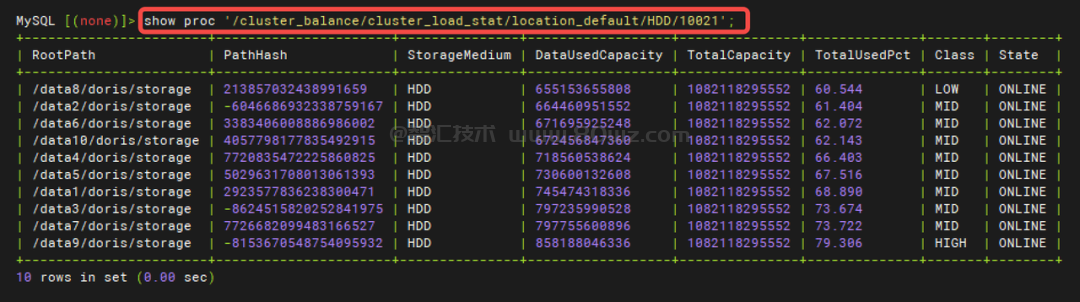
还没有评论,来说两句吧...