在现实项目中,elasticsearch的使用频率是非常高的。大型的项目中都离不开elasticsearch。我们知道在elasticsearch中,他的分片数量是在最开始创建index的时候就会设置好,已经设置就不能被修改。后期如果数据量大的话,我们一般会进行重建索引。这个工作也是一个不小的工作量。
但是在某些业务场景里面,数据量会很大,但是我们也不会经常使用到,那这个时候,我们重建索引就没有太大的必要。我们只需要把不使用的数据放在冷备机器上,让热的数据还是保持在高性能的服务器上供业务使用即可。这就是今天给大家介绍的冷热数据架构。
这里我们给大家演示一下全部过程。还是基于《Elasticsearch介绍(二)Elasticsearch 集群安装》安装的两台服务器来进行操作。这里我们回顾下之前的集群
| 序号 | 节点 | ip |
| 1 | node-1 | 192.168.31.20 |
| 2 | node-2 | 192.168.31.30 |
现在我们需要进行规划一下,把node-1做成是热节点,所有活跃的数据都保存在node-1上,把node-2节点做成冷备份节点,所有的冷数据备份都保存早node-2节点上。具体规划如下
| 序号 | 节点 | ip | 角色 |
| 1 | node-1 | 192.168.31.20 | 热节点 |
| 2 | node-2 | 192.168.31.30 | 冷节点 |
配置冷热节点主要和以下几点因素相关:
1、在elasticsearch的服务端配置文件里面添加冷热配置的节点
2、在创建的index上定义热节点存储。
3、通过api把index的数据迁移到冷接点存储。
好了,下面开始实战!
一、修改服务器端的配置
1)在192.168.31.20的elasticsearch的节点上添加配置:
node.attr.rack: r1 node.attr.box_type: hot
此时192.168.31.20上elasticsearch.yml的完整配置是:
# ======================== Elasticsearch Configuration ========================= # # NOTE: Elasticsearch comes with reasonable defaults for most settings. # Before you set out to tweak and tune the configuration, make sure you # understand what are you trying to accomplish and the consequences. # # The primary way of configuring a node is via this file. This template lists # the most important settings you may want to configure for a production cluster. # # Please consult the documentation for further information on configuration options: # https://www.elastic.co/guide/en/elasticsearch/reference/index.html # # ---------------------------------- Cluster ----------------------------------- # # Use a descriptive name for your cluster: #集群名, 同一集群节点的集群名应该一致 cluster.name: es-cluster # # ------------------------------------ Node ------------------------------------ # # Use a descriptive name for the node: # # 节点名, 每个节点名应该不同 node.name: node-1 # 跨域相关配置 http.cors.enabled: true http.cors.allow-origin: "*" # # Add custom attributes to the node: # #node.attr.rack: r1 # # ----------------------------------- Paths ------------------------------------ # # Path to directory where to store the data (separate multiple locations by comma): # path.data: /mnt/elasticsearch-7.7.0/data # # Path to log files: # path.logs: /mnt/elasticsearch-7.7.0/logs # # ----------------------------------- Memory ----------------------------------- # # Lock the memory on startup: # #bootstrap.memory_lock: true # # Make sure that the heap size is set to about half the memory available # on the system and that the owner of the process is allowed to use this # limit. # # Elasticsearch performs poorly when the system is swapping the memory. # # ---------------------------------- Network ----------------------------------- # # Set the bind address to a specific IP (IPv4 or IPv6): # network.host: 192.168.31.20 # # Set a custom port for HTTP: # #http.port: 9200 # # For more information, consult the network module documentation. # # --------------------------------- Discovery ---------------------------------- # # Pass an initial list of hosts to perform discovery when this node is started: # The default list of hosts is ["127.0.0.1", "[::1]"] #所有节点 hosts discovery.seed_hosts: ["192.168.31.20", "192.168.31.30"] # # Bootstrap the cluster using an initial set of master-eligible nodes: # cluster.initial_master_nodes: ["node-1","node-2"] # # For more information, consult the discovery and cluster formation module documentation. # # ---------------------------------- Gateway ----------------------------------- # # Block initial recovery after a full cluster restart until N nodes are started: # #gateway.recover_after_nodes: 3 # # For more information, consult the gateway module documentation. # # ---------------------------------- Various ----------------------------------- # # Require explicit names when deleting indices: # #action.destructive_requires_name: true # 代表有资格竞争 master node.master: true # 代表为数据节点 node.data: true node.attr.rack: r1 node.attr.box_type: hot
1)在192.168.31.30的elasticsearch的节点上添加配置:
node.attr.rack: r9 node.attr.box_type: cool
此时192.168.31.20上elasticsearch.yml的完整配置是:
# ======================== Elasticsearch Configuration ========================= # # NOTE: Elasticsearch comes with reasonable defaults for most settings. # Before you set out to tweak and tune the configuration, make sure you # understand what are you trying to accomplish and the consequences. # # The primary way of configuring a node is via this file. This template lists # the most important settings you may want to configure for a production cluster. # # Please consult the documentation for further information on configuration options: # https://www.elastic.co/guide/en/elasticsearch/reference/index.html # # ---------------------------------- Cluster ----------------------------------- # # Use a descriptive name for your cluster: #集群名, 同一集群节点的集群名应该一致 cluster.name: es-cluster # # ------------------------------------ Node ------------------------------------ # # Use a descriptive name for the node: # # 节点名, 每个节点名应该不同 node.name: node-2 # 跨域相关配置 http.cors.enabled: true http.cors.allow-origin: "*" # # Add custom attributes to the node: # #node.attr.rack: r1 # # ----------------------------------- Paths ------------------------------------ # # Path to directory where to store the data (separate multiple locations by comma): # path.data: /mnt/elasticsearch-7.7.0/data # # Path to log files: # path.logs: /mnt/elasticsearch-7.7.0/logs # # ----------------------------------- Memory ----------------------------------- # # Lock the memory on startup: # #bootstrap.memory_lock: true # # Make sure that the heap size is set to about half the memory available # on the system and that the owner of the process is allowed to use this # limit. # # Elasticsearch performs poorly when the system is swapping the memory. # # ---------------------------------- Network ----------------------------------- # # Set the bind address to a specific IP (IPv4 or IPv6): # network.host: 192.168.31.30 # # Set a custom port for HTTP: # #http.port: 9200 # # For more information, consult the network module documentation. # # --------------------------------- Discovery ---------------------------------- # # Pass an initial list of hosts to perform discovery when this node is started: # The default list of hosts is ["127.0.0.1", "[::1]"] #所有节点 hosts discovery.seed_hosts: ["192.168.31.20", "192.168.31.30"] # # Bootstrap the cluster using an initial set of master-eligible nodes: # cluster.initial_master_nodes: ["node-1","node-2"] # # For more information, consult the discovery and cluster formation module documentation. # # ---------------------------------- Gateway ----------------------------------- # # Block initial recovery after a full cluster restart until N nodes are started: # #gateway.recover_after_nodes: 3 # # For more information, consult the gateway module documentation. # # ---------------------------------- Various ----------------------------------- # # Require explicit names when deleting indices: # #action.destructive_requires_name: true # 代表有资格竞争 master node.master: true # 代表为数据节点 node.data: true node.attr.rack: r9 node.attr.box_type: cool
然后我们把这两台服务器进行下重启,重启完后,我们通过head可以看到
二、创建一个index的索引
这里我们不写api了,直接通过head的插件进行处理
put /test
{
"settings": {
"number_of_shards": 3,
"number_of_replicas": 1,
"refresh_interval": "10s",
"index.routing.allocation.require.box_type": "hot"
},
"mappings": {
"properties": {
"username": {
"type": "keyword"
},
"password": {
"type": "text"
}
}
}
}上面的settings里面我们定义了3个分片,副本是1个,routing是hot
这时候我们看下具体的分片
看到了吗?集群变成了不健康的状态,但是我们这个是正常的,在这里给大家解释下:
1:由于我们的整个集群只有2台服务器,我们设置的副本是1,同时定义到了hot,我们在配置的集群里面一台是hot,一台是cool,所以hot只有一台,没法满足多一个副本,如果集群有多的机器,hot超过2个,则上面就不会报错。
2:在setting的时候,我们的这个test的index是要保存在hot的,node-2是cool的角色,所以他不会在cool角色的服务器上创建副本。
综上出现上诉问题是正常的。
三、向index上写入数据
post /test/_doc
{
"username": "zhangsan",
"password": "123456"
}通过head插件的写入数据是:
然后我们可以看到数据进去了。
四、让index把数据写入cool角色的服务器
PUT test/_settings
{
"index.routing.allocation.require.box_type":"cool"
}使用head插件的方式操作
这时候我们看下分片的情况
是不是就正常了,这里由于我们只有2台机器进行演示,如果条件允许的话,在多角色的话,就可以看到数据都进去了cool角色的服务器上了。
总结下:
1、elasticsearch的冷热数据架构在数据分析类的项目中还是比较常见的。
2、elasticsearch的冷热数据架构在数据不用的时候,我们需要使用api进行迁移,这个迁移可以用curl,也可以使用javaapi,一般在生产环境里面我们会搭配crontab或者调度器进行调用。
3、在生产上使用的话,我们一般不会直接使用这种test这种index,一般都是 test-2022-07-* 这样的index,主要是确保进行分配指定条件的数据进入cool服务器进行存储,把高性能的服务器应用于在线的业务。

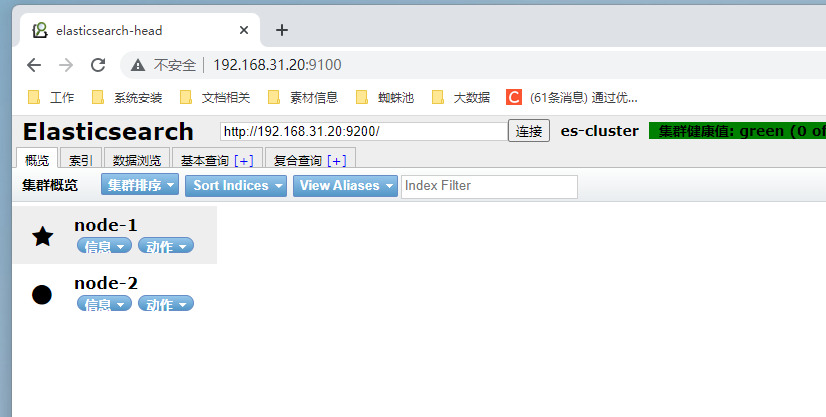

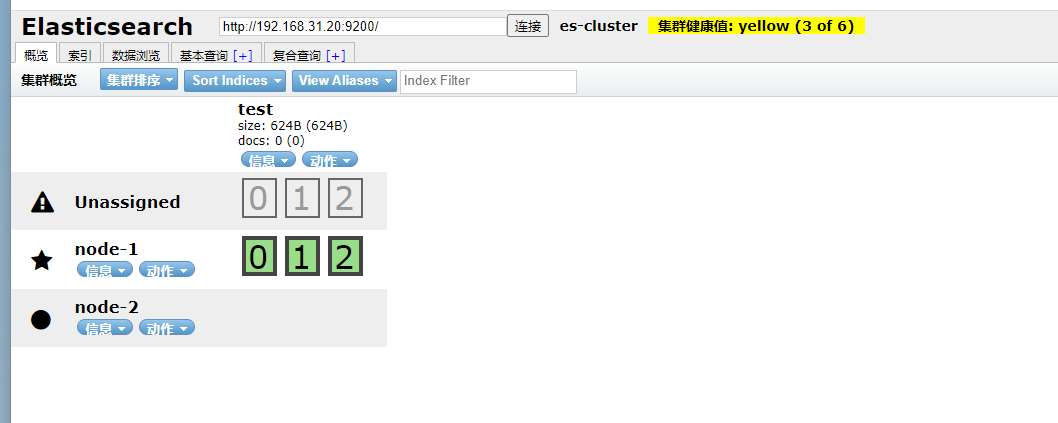
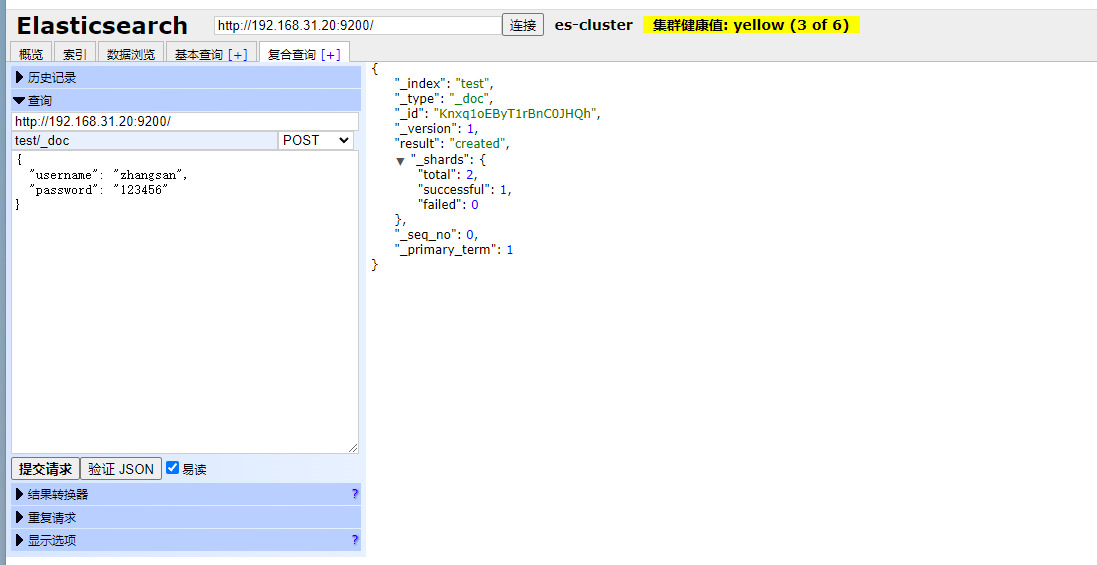
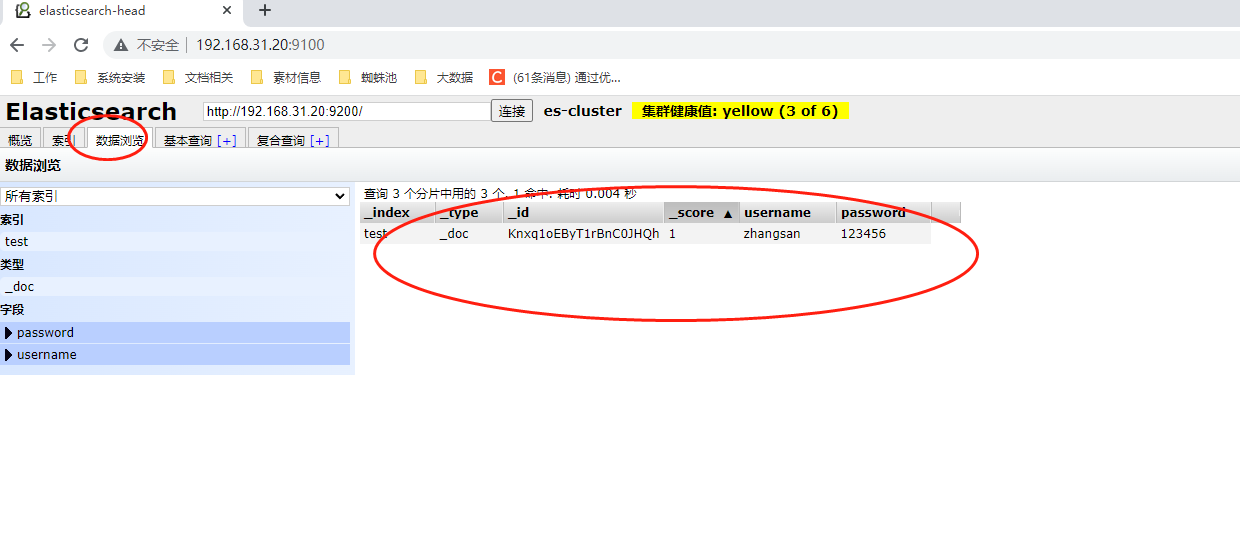
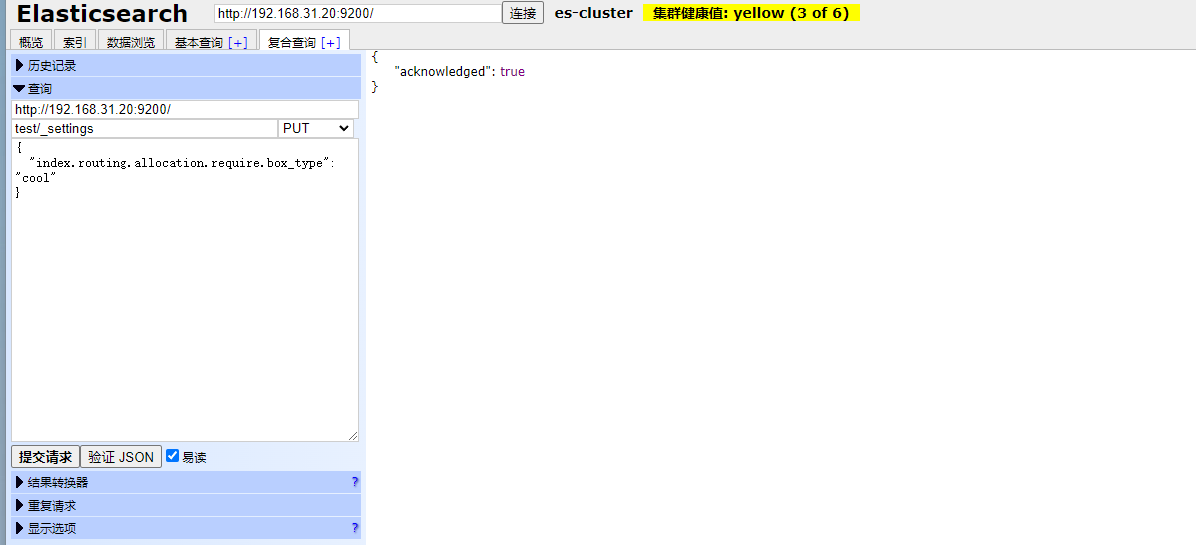
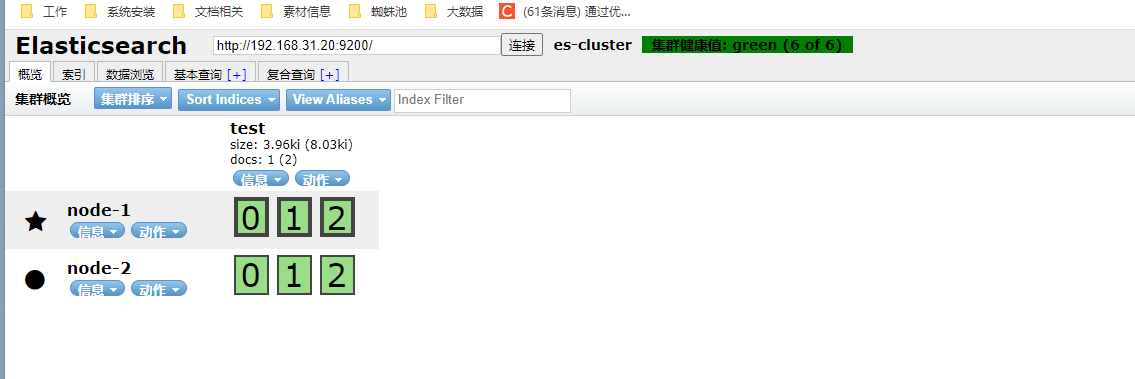
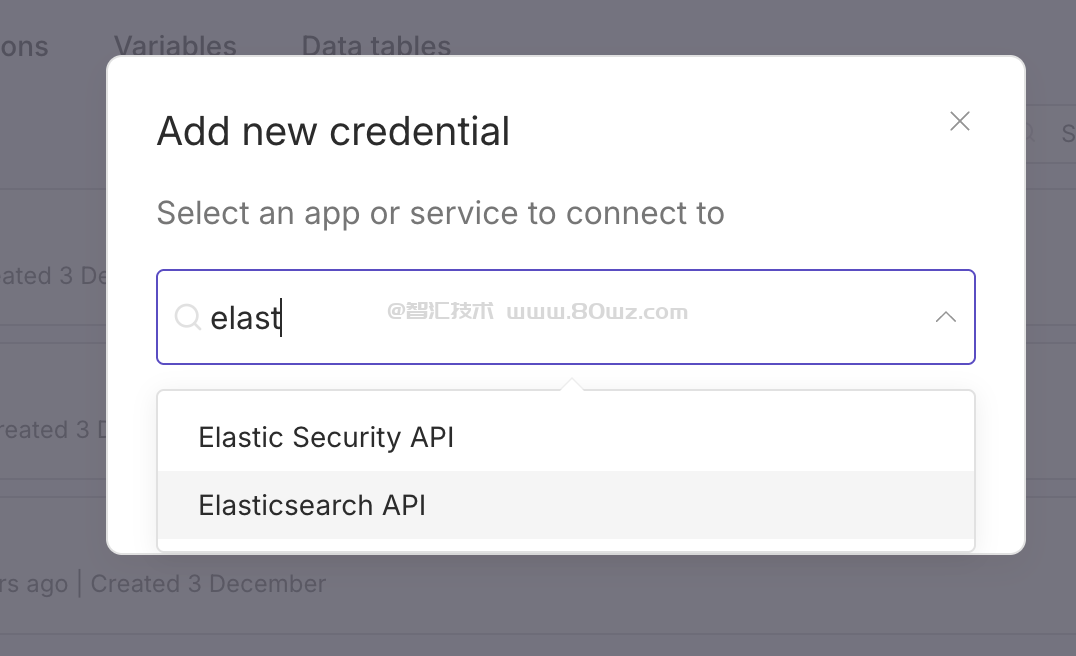







还没有评论,来说两句吧...