最近在研究IM相关的内容,大多数IM相关的框架目前都是基于netty进行实施的,所以这里我们抽空挨个把一些重要的点给编写一个系列出来。本文我们主要是编写一个简单的netty服务端。
使用netty进行通信的话,我们主要是使用socket方式进行通信。因此在netty server里面我们需要启动监听某个端口的tcp/ip流量。
要实现一个netty服务端的话,有几个核心的步骤需要做:
1、为nettyserver定义一个监听的端口。 2、为nettyserver定义一个监听的服务器端地址,这一步一般可以忽略掉,或者写成0.0.0.0即可。 3、在nettyserver中创建一个主线程组和子线程组,主线程组主要是统管子线程组的。 4、需要编写一个处理客户端与服务端数据处理的handler。
基于上面4个核心部分的理解,我们这里就可以来编写一个服务端了。
1)编写netty服务端配置,示例代码如下:
package com.netty.server; import io.netty.bootstrap.ServerBootstrap; import io.netty.channel.ChannelFuture; import io.netty.channel.ChannelInitializer; import io.netty.channel.ChannelPipeline; import io.netty.channel.nio.NioEventLoopGroup; import io.netty.channel.socket.SocketChannel; import io.netty.channel.socket.nio.NioServerSocketChannel; import lombok.extern.slf4j.Slf4j; /** * 编写nettyserver的朱磊 */ @Slf4j public class NettyServer { //设置netty启动的ip private String bindIp; //设置netty启动的端口 private int bindPort; public NettyServer(int port,String ip) { this.bindPort = port; this.bindIp = ip; } /** * Netty的启动方法 */ public void run() throws Exception { // 创建bossGroup 用于监听客户端的连接请求,并且连接请求转发给 workerGroup 处理 NioEventLoopGroup bossGroup = new NioEventLoopGroup(); // 创建workerGroup 处理客户端连接的数据读写 NioEventLoopGroup workerGroup = new NioEventLoopGroup(); try { // 创建 ServerBootstrap 对象,后面用来启动 Netty 服务端 ServerBootstrap serverBootstrap = new ServerBootstrap(); // 为ServerBootstrap对象绑定线程池事件组 serverBootstrap.group(bossGroup, workerGroup).channel(NioServerSocketChannel.class) .childHandler(new ChannelInitializer<SocketChannel>() { @Override public void initChannel(SocketChannel ch) throws Exception { ChannelPipeline pipeline = ch.pipeline(); //添加一个后端处理消息的处理器,在handler里面处理所有的客户端的读写 pipeline.addLast(new NettyServerHandler()); } }); // 绑定端口,开始接收客户端请求 ChannelFuture channelFuture = serverBootstrap.bind(bindIp,bindPort).sync(); log.info("netty服务端启动完成"); // 等待服务端监听端口关闭 channelFuture.channel().closeFuture().sync(); } finally { // 释放线程组资源 bossGroup.shutdownGracefully(); workerGroup.shutdownGracefully(); } } }
2)编写处理客户端与服务端数据交互的handler,示例代码如下:
package com.netty.server;
import io.netty.buffer.ByteBuf;
import io.netty.buffer.Unpooled;
import io.netty.channel.ChannelHandlerContext;
import io.netty.channel.ChannelInboundHandlerAdapter;
import io.netty.util.CharsetUtil;
import lombok.extern.slf4j.Slf4j;
/**
* 当前类用于和客户端进行读写使用
*/
@Slf4j
public class NettyServerHandler extends ChannelInboundHandlerAdapter {
/**
* 客户端连接上服务端的时候(上线),此时会直接进入到这个方法
* @param ctx
* @throws Exception
*/
@Override
public void channelActive(ChannelHandlerContext ctx) throws Exception {
String message = "你好";
ByteBuf hello = Unpooled.copiedBuffer(message, CharsetUtil.UTF_8);
// 发送消息
ctx.writeAndFlush(hello);
}
/**
* 当客户端向服务端发送数据的时候,会出发这个方法。
*/
@Override
public void channelRead(ChannelHandlerContext ctx, Object msg) throws Exception {
ByteBuf buf = (ByteBuf) msg;
log.info("客户端发来消息,内容是:{}",buf.toString(CharsetUtil.UTF_8));
}
/**
* 出现异常的时候会触发这个方法
*/
@Override
public void exceptionCaught(ChannelHandlerContext ctx, Throwable cause) throws Exception {
log.error(cause.getMessage(),cause);
//出现异常把他给连接关掉
ctx.close();
}
}3)编写netty服务端启动类,示例代码如下:
package com.netty.server;
import lombok.extern.slf4j.Slf4j;
/**
* 这里作为netty的服务端启动示例
*/
@Slf4j
public class NettyServerAppication {
public static void main(String[] args) throws Exception {
// 创建服务器对象,监听端口号为 8888
NettyServer server = new NettyServer(8888,"0.0.0.0");
log.info("准备启动Netty服务器");
server.run();
log.info("Netty服务器启动完成");
}
}4)启动netty服务端
可以看到这里我们的netty服务端启动完全没有问题。
最后附上本案例的源码,登陆后即可下载。

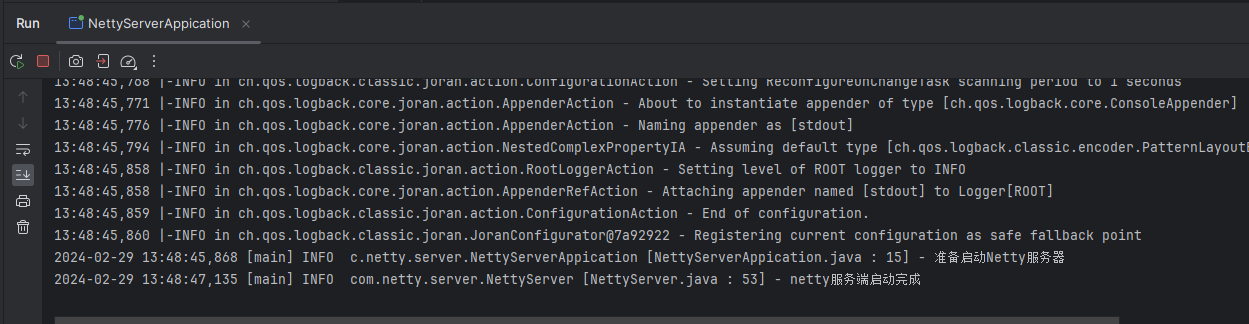
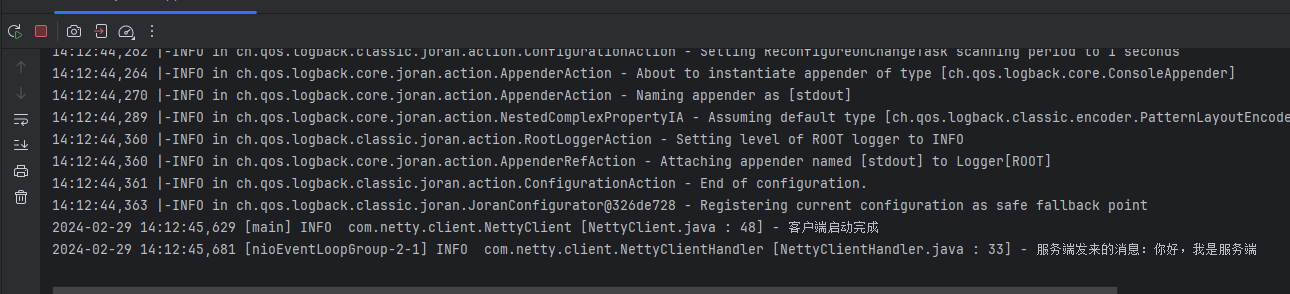
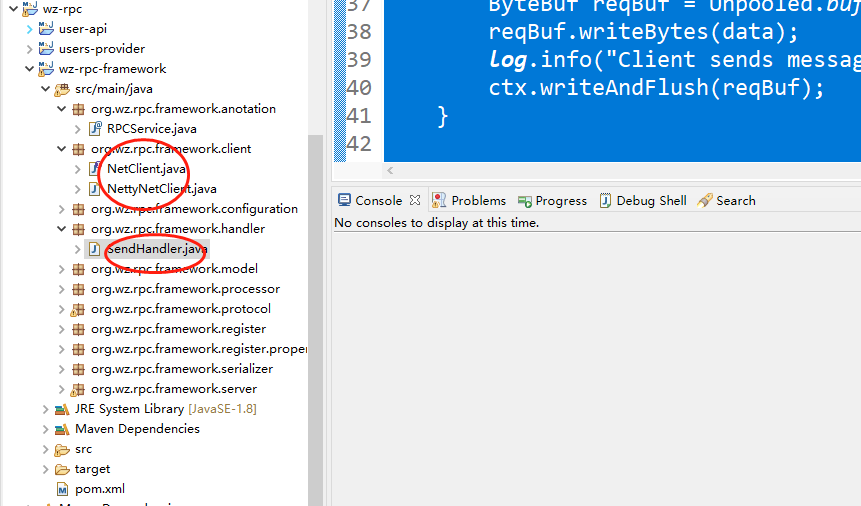
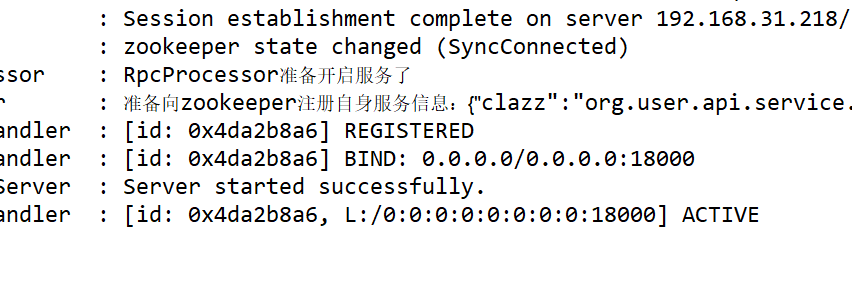
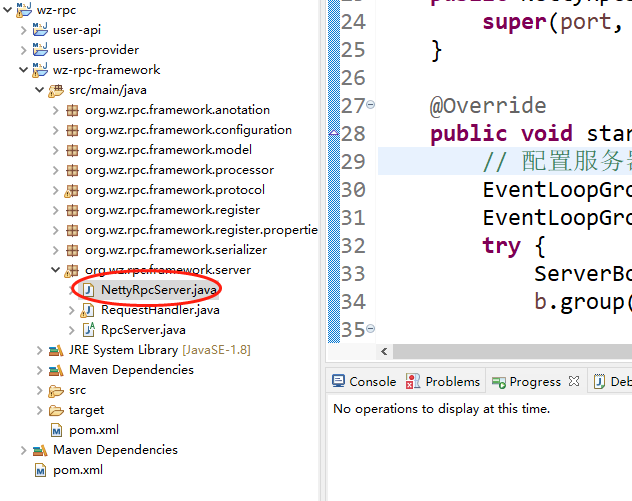
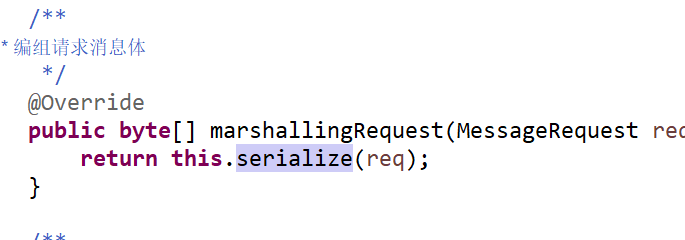
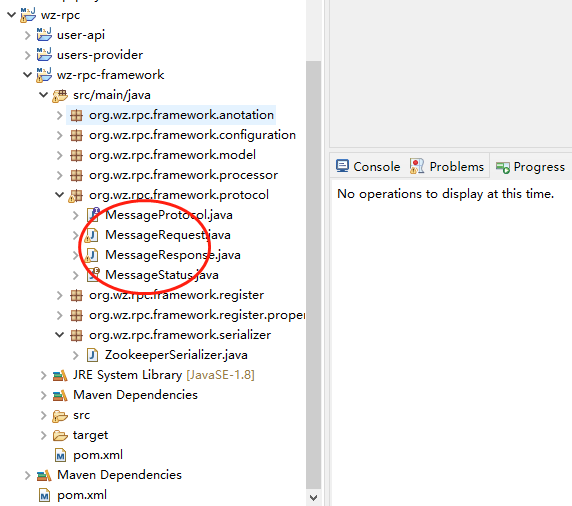
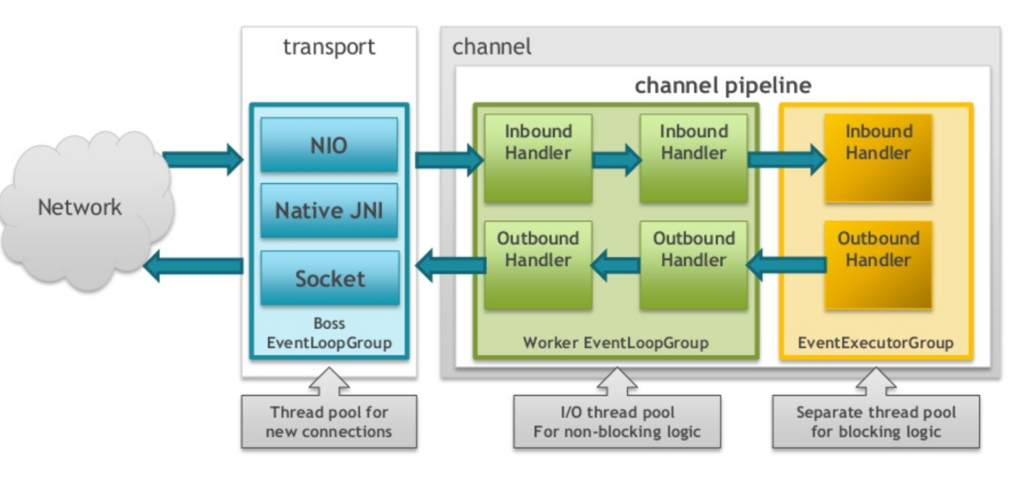
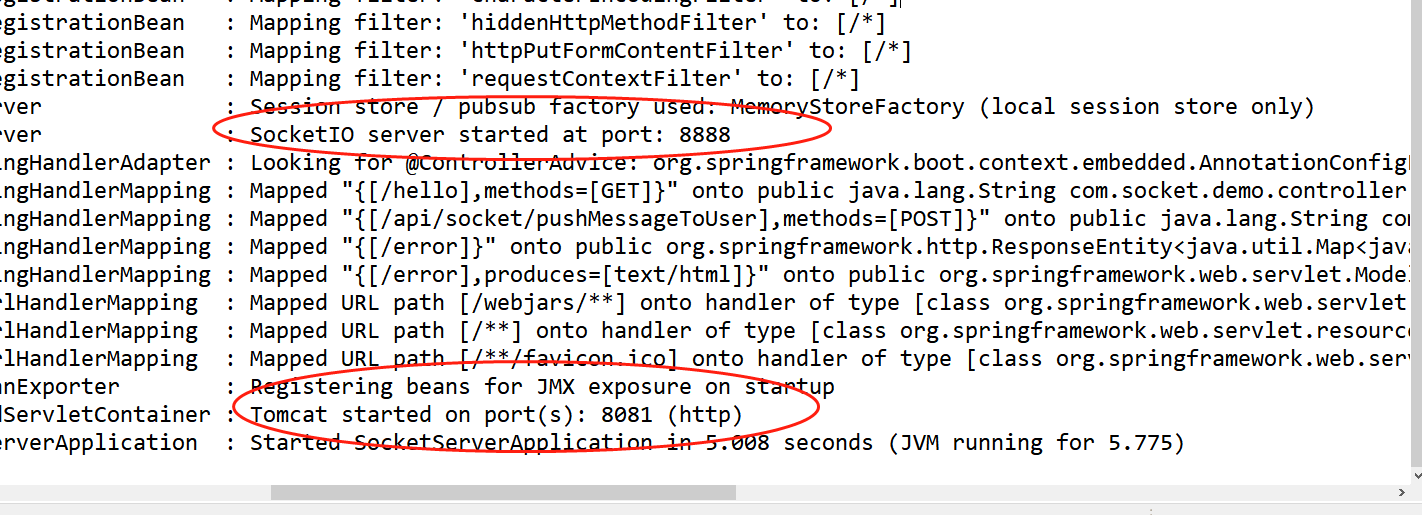
还没有评论,来说两句吧...